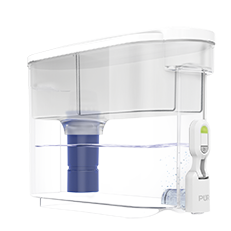Pitcher & Dispenser Support & FAQs
Browse our pitcher and dispenser support page to find general installation guidance, maintenance and care, and information on replacement filters. Scroll down to find how-to videos that guide you through step-by-step instructions. Access our product support pages below with frequently asked questions about your specific pitcher or dispenser.
General Installation
How do I assemble my unit?
For assembly videos and more information on your unit, please refer to the product specific support page below. Here are the basic steps for assembly.
- If you have a PUR Plus filter, soak the filter in cold water for 15 minutes. Then hold the filter under cold running tap water for 10 seconds, allowing excess was to drain.
- If you have a PUR Basic filter, rinse filter under cold water for 15 seconds.
- Hand wash your pitcher or dispenser, lid, pour tray and removable filter cover (select models only) with mild, soapy water. Rinse well.
- Attach removable filter cover (select models only). Twist counterclockwise to lock.
- Insert the filter into the pour tray and push down. Twist clockwise to lock.
How do I install or replace a filter?
Maintenance & Care
How do I recycle my used PUR products?
We are currently working on implementing a recycling program for our PUR customers. Please continue to check this section as we’ll provide an update once details become available.
What do I do if the light on my unit is out?
If the light on your pitcher is out, hold the reset button down for at least 5 seconds.
What if the green light on my unit isn't flashing after I pour?
Hold the reset button for 5+ seconds and release when green light starts flashing.
How do I clean my pitcher or dispenser?
Hand wash your pitcher or dispenser, lid, pour tray and removable filter cover (select models only) with mild soapy water. Rinse well.
Some of our newer models are dishwasher safe. Refer to your owner’s manual or the product detail page of your unit to verify that your unit is dishwasher safe.
How do I know when it is time to replace my faucet filter?
After 2 months or 40 gallons. For products that have a Filter Change Light, replace your filter when the red light on your Filter Change Light is flashing.
How do I register my PUR pitcher or dispenser for warranty?
You can register your PUR product by completing the warranty form on our Product Registration page here. Be sure to have the product name or model #, place of purchase and date code.
Replacement Filters
How do I install or replace a filter?
Insert the filter into the tray. Push down and twist clockwise to lock. If you have done this prior to putting the tray in the pitcher, you can firmly hit the bottom of the filter to assure it is in place.
Should I soak the filter before use?
PUR PLUS Pitcher Filters: Yes, they need to be soaked in cold water for 15 minutes and then held under cold running water for 10 seconds.
PUR Basic filters: Rinse filters with cold water for 10 seconds
Can I run hot water through the filter?
Use cold water only. Do not use with water above 82°F/28°C as this may damage the filter. Do not use with water that is microbiologically unsafe, or of unknown quality, without adequate disinfection before or after the system. Individuals requiring water of a certain microbiological purity should consult their physician.
How many contaminants does my filter reduce?
For a full list of contaminants, click here. PUR does not filter microbes.
How do I know when to replace the filter?
After 2 months or 40 gallons. For products that have a Filter Change Light, replace your filter when the red light on your Filter Change Light is flashing.
How do I unclog the filter?
If you notice water is filtering slower than normal, remove the filter from your pitcher and shake vigorously until you hear the granules shifting inside.
How To Videos
Step-by-step instructions for setting up your pitcher or dispenser, changing your filter and resetting the filter change light.
Product Specific Support
Find frequently asked questions, how-to videos, owner’s manuals and additional support for your specific pitcher or dispenser.

PUR 8 Cup Slim Pitcher (various colors)
Model #: PPT600

7 Cup Pitcher (various colors)
Model #: PPT700

10 Cup Pitcher (various colors)
Model #: PPT001

11 Cup Pitcher
Model #: CR1100C

12 Cup Pitcher, Ocean
Model #: PPT002O

PLUS 7 Cup Pitcher (various colors)
Model #: PPT710, PPT711

PLUS 11 Cup Pitcher (various colors)
Model #: PPT110, PPT111

30 Cup Dispenser, Blue
Model #: DS1800Z

PLUS 30 Cup Dispenser (various colors)
Model #: DS1810, DS1811

44 Cup Dispenser
Model #: PDI4000Z
Looking for help with your faucet system or filter? Check out these additional sections.
Faucet System Support

Replacement Filter Support